KPI software serves as a solution designed to facilitate the creation and management of Key Performance Indicators (KPIs) at various levels within a company, department, or individual. It assigns individuals responsible for managing the data entry, approval, evaluation, and synthesis of KPI assessment results to serve objectives such as strategic management or performance evaluation of departments and individuals. Utilizing intelligent KPI software enables enterprises to save significant time managing KPI systems, especially in large enterprises.
1. What is KPI Management Software?
“KPI Software is a solution that assists business managers in designing Key Performance Indicator (KPI) systems, updating performance data for KPIs, evaluating KPI execution results for departments and employees, and presenting KPI performance reports in the form of indicators or consolidated KPI dashboards.”
With KPI management software, businesses can easily manage the execution of strategic objectives and have additional grounds for assessing employee performance. Well-designed KPI software simplifies the complex KPI evaluation process, particularly in large enterprises.
In practice, KPI evaluation software often needs to integrate with other enterprise management systems such as DMS, CRM, or HRM. This integration allows the software to update input data for KPIs or output results (KPI assessment results) for purposes such as salary calculation, bonuses within the human resource management system. In cases of standalone operations, KPI software may require direct data entry or importing of performance results from Excel.
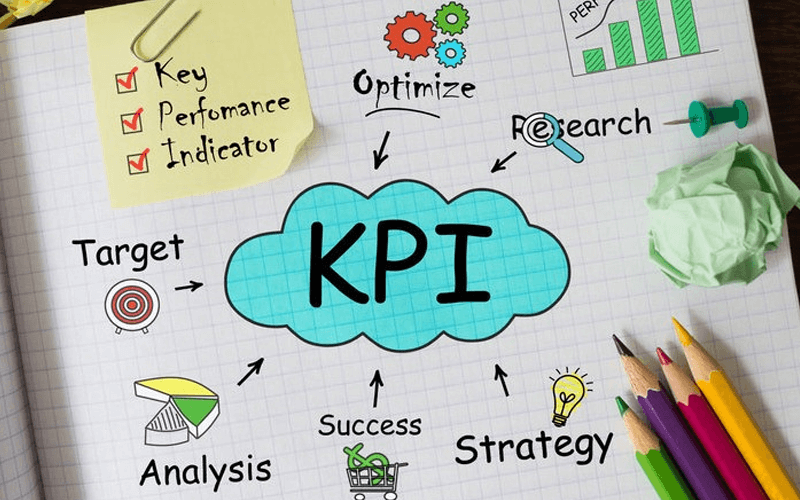
2. Key Features of KPI Software
2.1. Functionality of KPI Software
- Designing KPIs at Various Levels: Company/Group, Department, Individual
- Hierarchical Approval of KPIs
- Assigning KPIs to Responsible Individuals (PIC)
- Data Entry or Direct Evaluation by Department Heads
- Multi-Level Approval of KPI Results
- Updating KPI Execution Status
- Evaluating KPI Execution Results
- Synthesizing and Ranking KPI Evaluation Results for Departments and Individuals
- Overall KPI Performance Reporting by Level – Dashboard
- Mobile Version (KPI App)
2.2. Limitations of KPI Software
Despite its importance in business management and operations, KPI software has certain limitations:
- Not a Comprehensive Management Software: KPI software cannot directly manage all business functions.
- Integration Requirements: KPI software needs integration with other management software to synchronize data automatically.
- Selective Use: KPI software typically focuses on managing critical and strategic indicators.
3. Considerations for Implementing KPI Management Solutions
- Design KPIs Appropriately.
- Integration with Other Management Software.
- Managerial Involvement.
- Integrated Utilities in KPI Software.
4. Six Criteria for Selecting KPI Management Solutions
- User-Friendly Interface.
- Flexible Data Input.
- Permission-Based Control.
- Informative Reporting.
- High Customization Capability.
In conclusion, KPI software plays a crucial role in enhancing performance management processes within organizations, provided it is implemented and utilized effectively.
Cre: ooc



















Discussion about this post